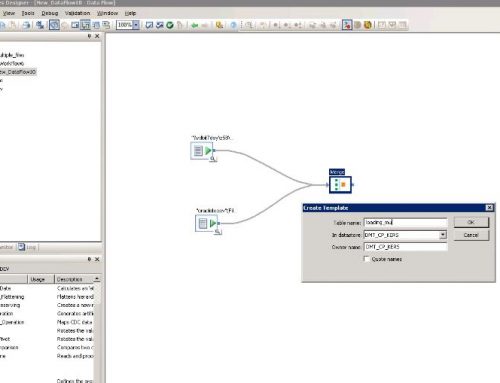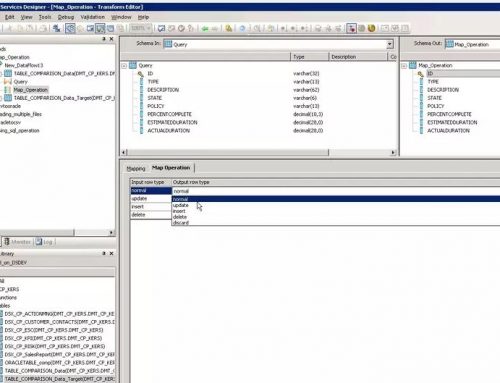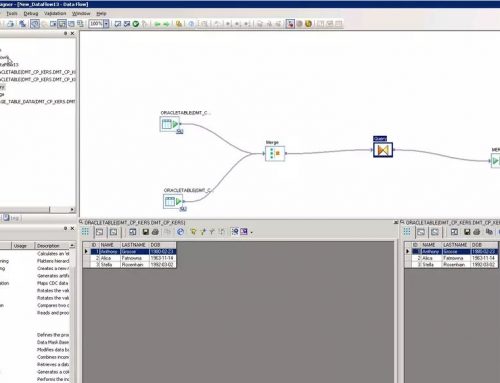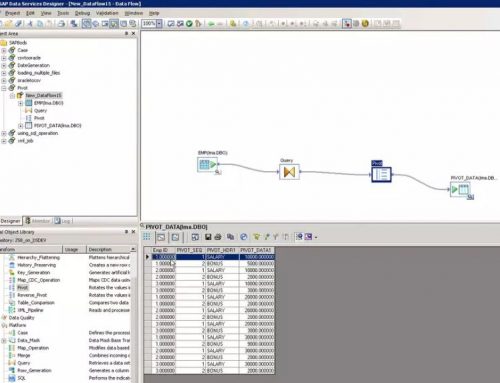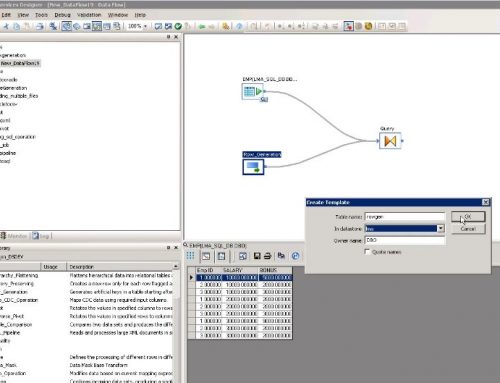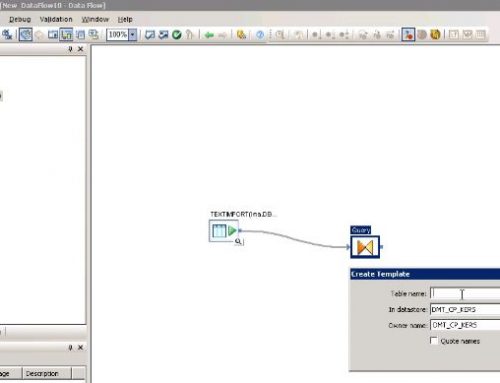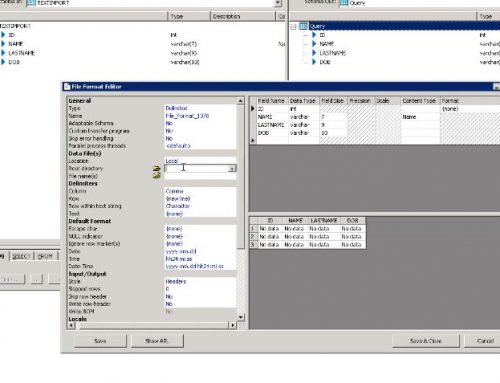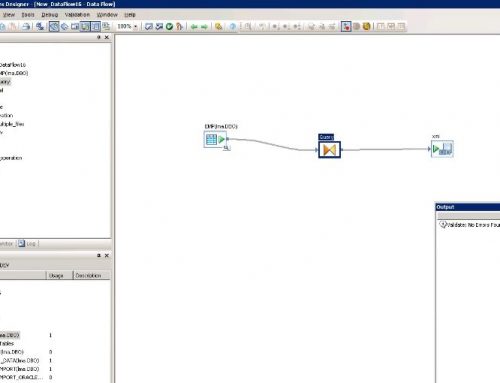This tutorial shows you how to use the XML pipeline transformation to load xml data into a table in SAP BO Data Services.
Steps:
- Open Data services
- Create a new job
- Create a new dataflow – drag & drop from the menu on the right.
- Go to the Formats tab and Under Nested Schemas , Right Click and select new -> XML schema .
- In the new Window, enter format name , Select the xsd associated with the xml file and from the Root element name drop down select the name of the root element associated with your xml file.
- Drag and drop the newly created file format & make it file source.
- Add a template table as a target , using drag & drop from the datastore area , name the table and select the associated datastore.
- Add a XML Pipeline Transformation , using drag & drop from the Transformation area.
- Connect File format source to the xml pipeline transform, connect the xml pipeline transform to the template table object.
- Open the File Format source and select the xml file name .
- Open the XML pipeline transform, drag & drop the columns required to the output area.
- Validate & Run the Job .
- View the output table to confirm.